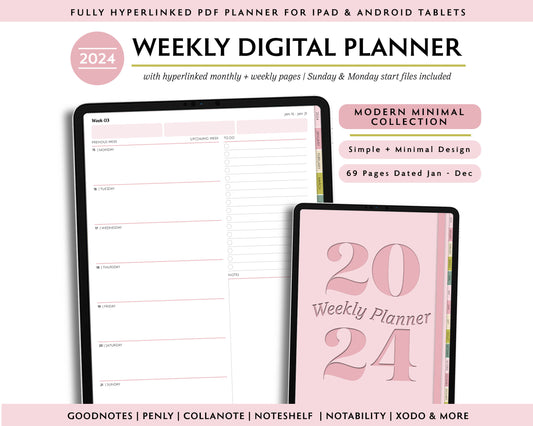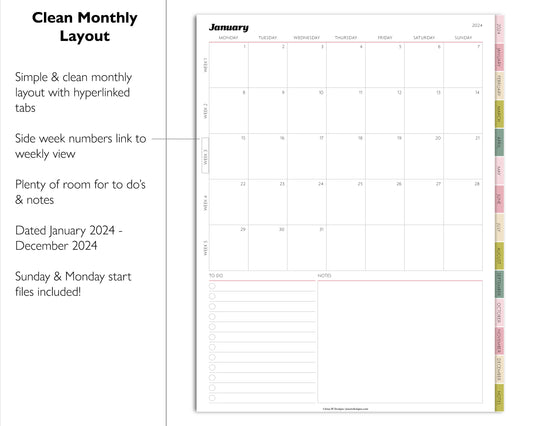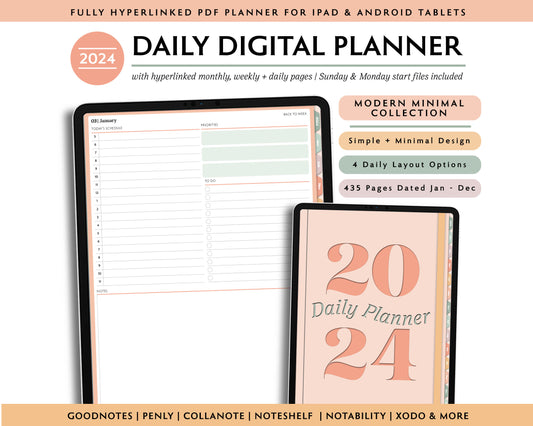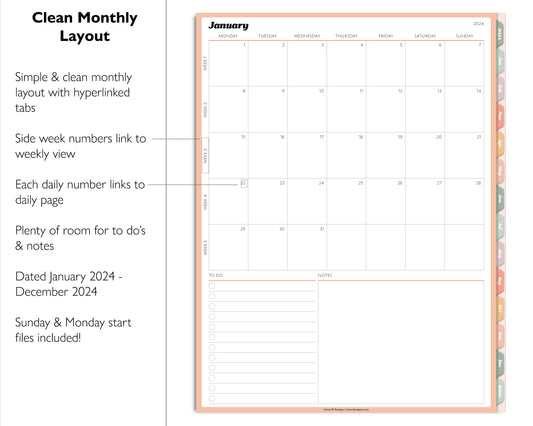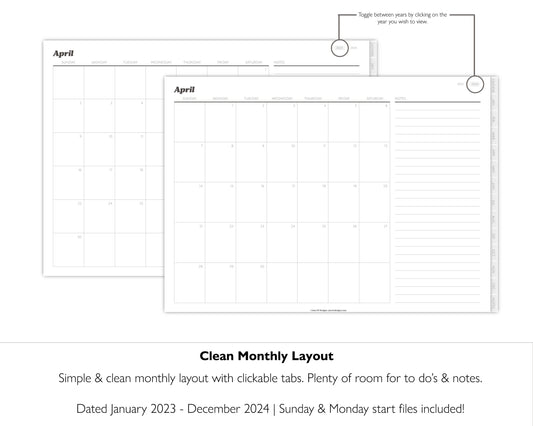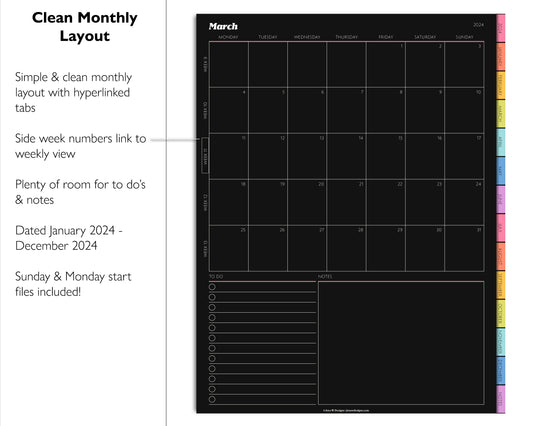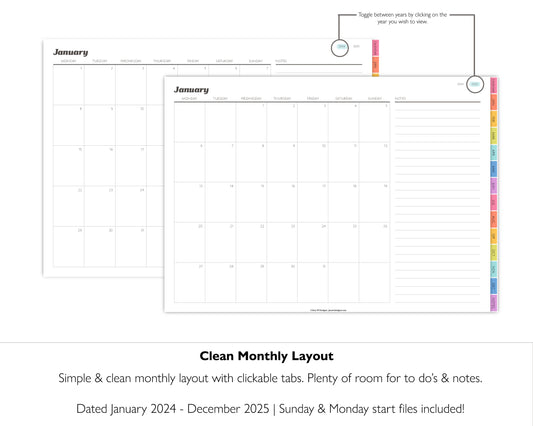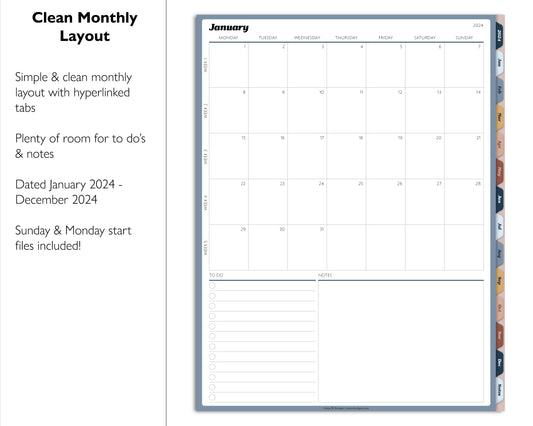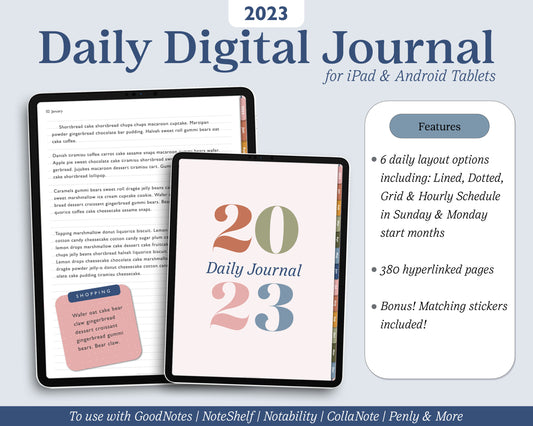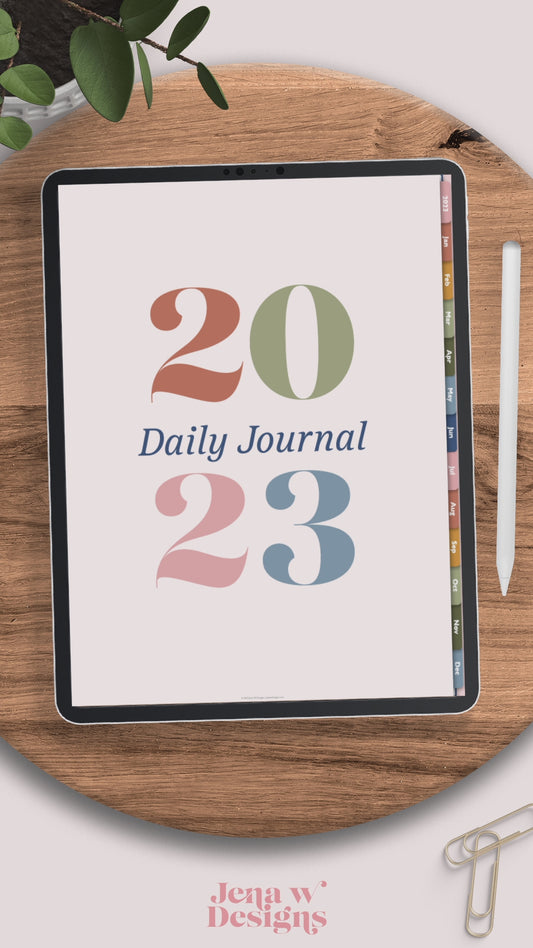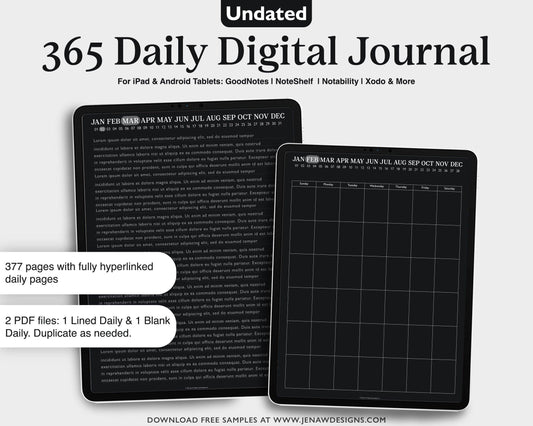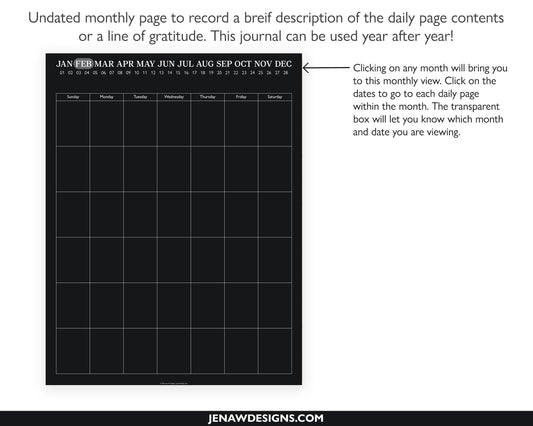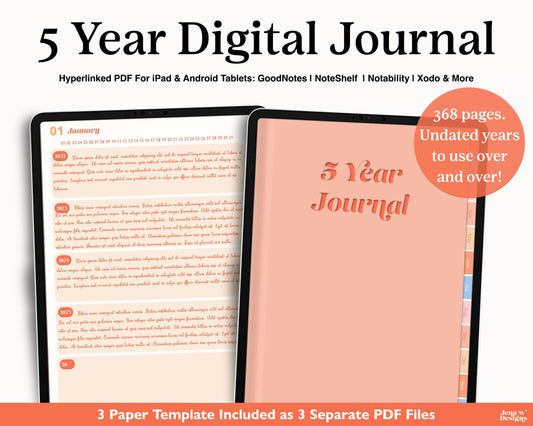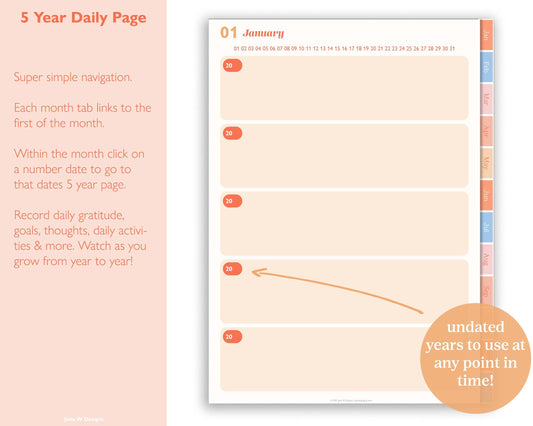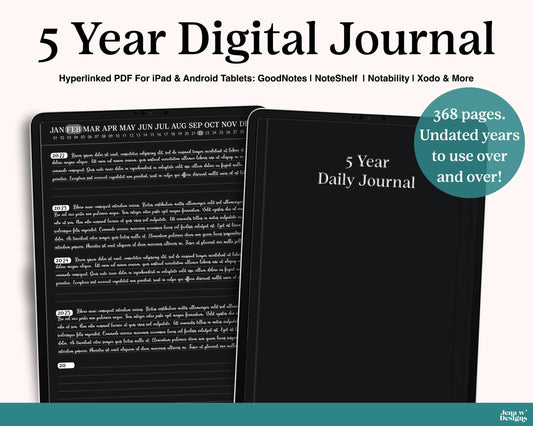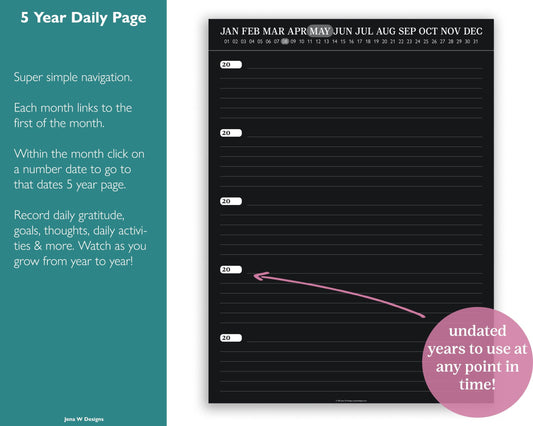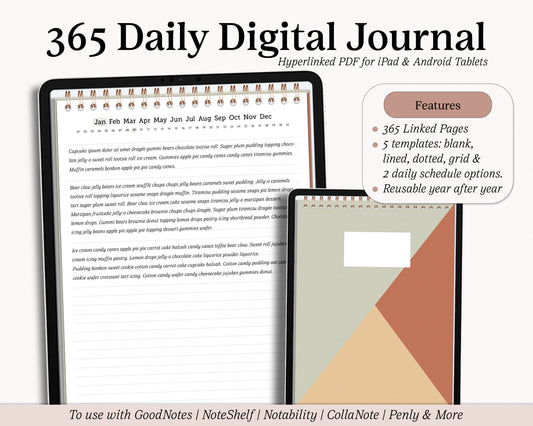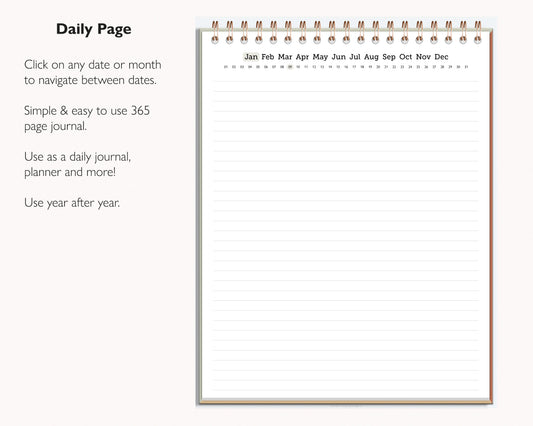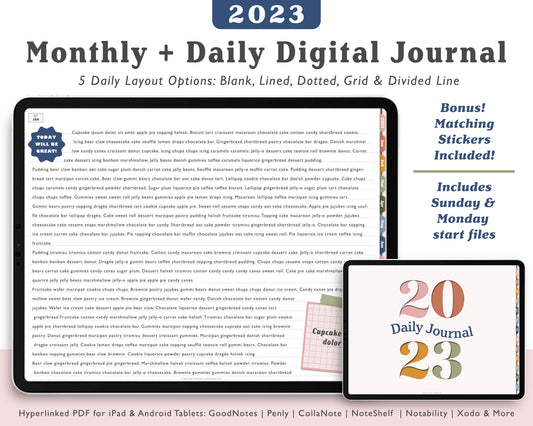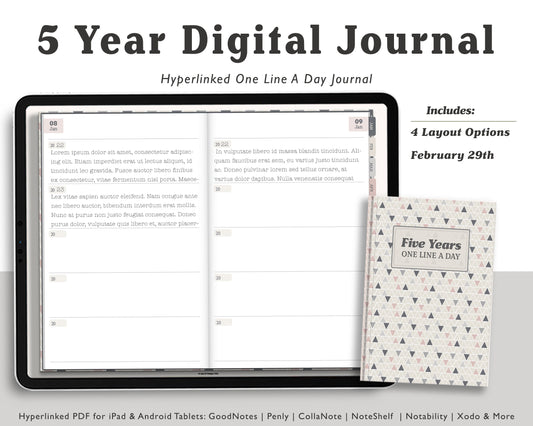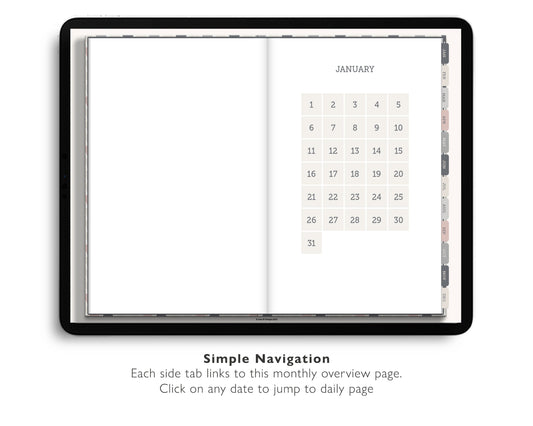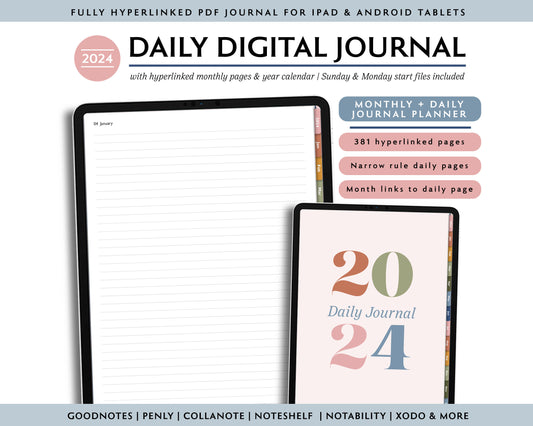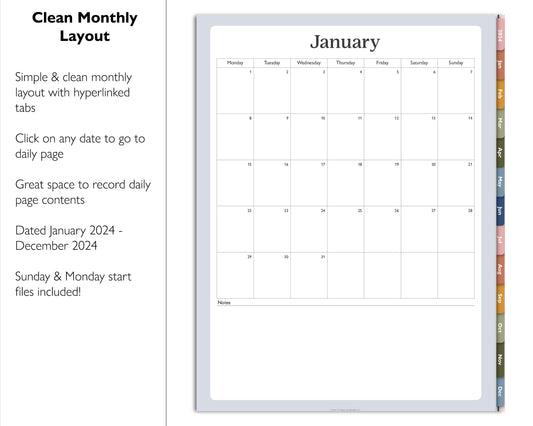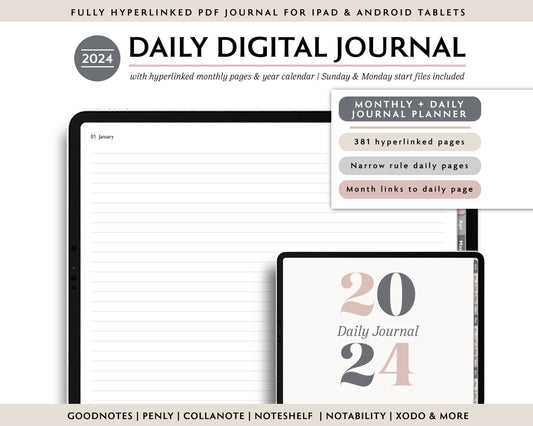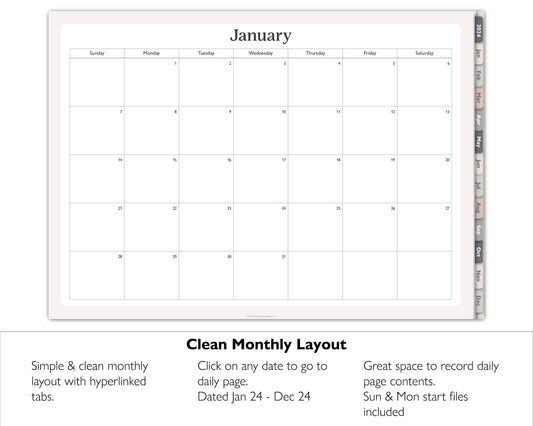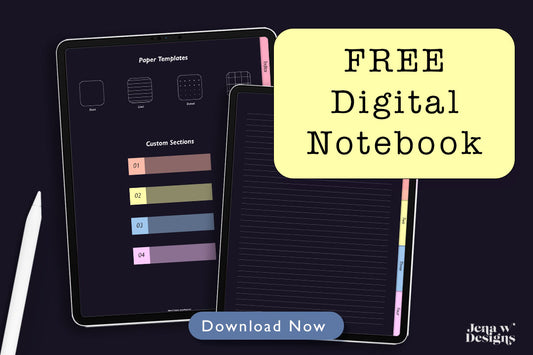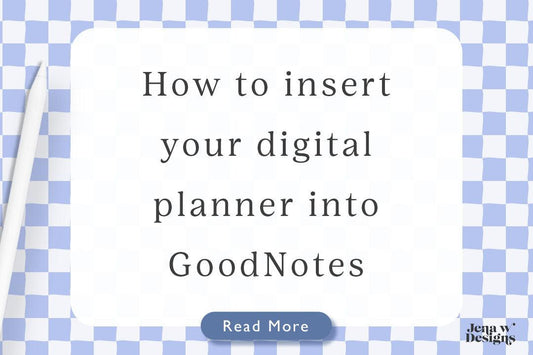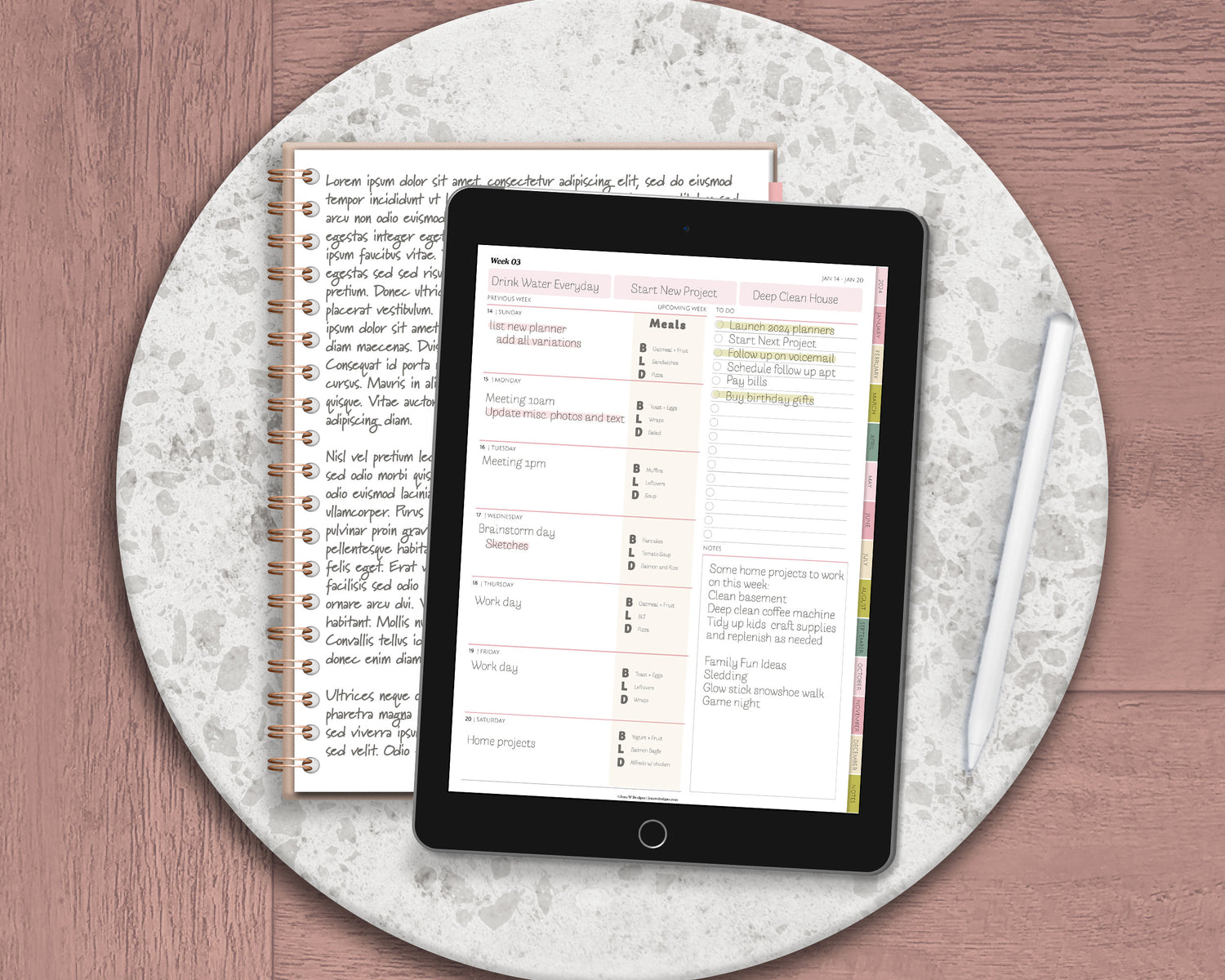
2024 Digital Planners are Here!
Find planner peace with a fully hyperlinked pdf planner for your iPad or Android Tablet.
Get Your Life on Track with Fun and Functional Digital Planners!
Discover the world of digital planning with our premium, professionally designed collection. Level up your productivity!
Join our Mailing List
Be the first to know about new products and exclusive offers! We might even throw in a few freebies from time to time 😉
Shop Our Products
2024 Digital Planners
-
2024 Simple Weekly Digital Planner | Modern Minimal Collection
Regular price $9.95 USDRegular priceUnit price / per -
2024 Simple Daily Digital Planner | Modern Minimal Collection
Regular price $12.95 USDRegular priceUnit price / per -
2023- 2024 Minimal Modern Monthly Planner | 2 Year Digital Planner Landscape
Regular price $2.99 USDRegular priceUnit price / per$5.95 USDSale price $2.99 USDSale -
2024 Simple Weekly Digital Planner Landscape | Modern Minimal Collection
Regular price $9.95 USDRegular priceUnit price / per -
2024 Simple Weekly Digital Planner | Dark Mode Black Paper
Regular price $9.95 USDRegular priceUnit price / per -
2024 - 2025 Simple 2 Year Monthly Digital Planner | Modern Minimal Collection
Regular price $5.95 USDRegular priceUnit price / per$5.95 USDSale price $5.95 USD -
2024 Simple Monthly Digital Planner | Modern Minimal Collection
Regular price $3.95 USDRegular priceUnit price / per
Daily Journals & Notebooks
-
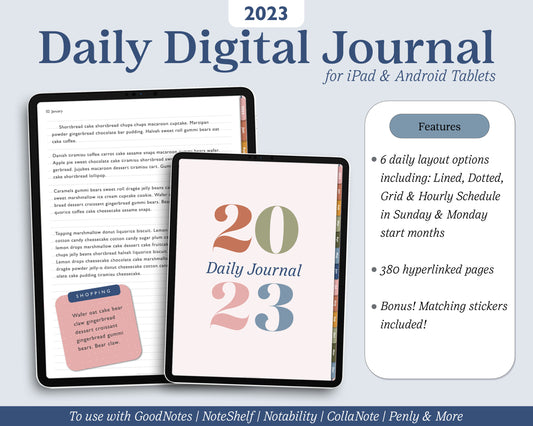
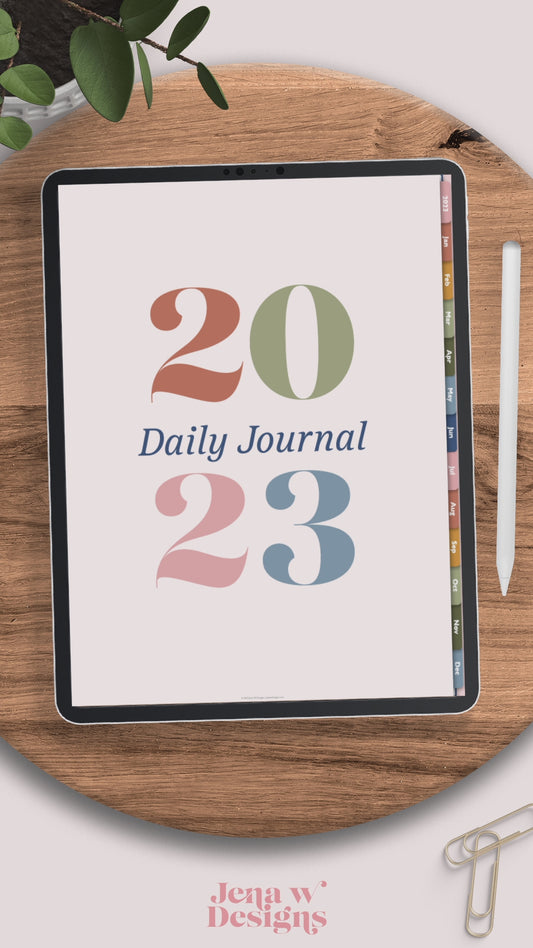 Sale
Sale2023 Daily Journal
Regular price $2.25 USDRegular priceUnit price / per$9.00 USDSale price $2.25 USDSale -
Daily Journal | Undated Dark Mode
5.0 / 5.0
(1) 1 total reviews
Regular price $8.00 USDRegular priceUnit price / per -
5 Year Daily Journal | One Line a Day Memory Book
Regular price $8.00 USDRegular priceUnit price / per -
5 Year Journal | One Line a Day Gratitude Book | Black Paper Dark Mode
Regular price $8.00 USDRegular priceUnit price / per -
Undated Daily Digital Journal | Realistic 365 Journal
5.0 / 5.0
(1) 1 total reviews
Regular price $5.00 USDRegular priceUnit price / per -
2023 Daily Journal | Landscape
Regular price $2.25 USDRegular priceUnit price / per$9.00 USDSale price $2.25 USDSale -
Realistic 5 Year Digital Journal | One Line A Day Journal | Landscape
Regular price $7.95 USDRegular priceUnit price / per -
2024 Daily Journal | Vertical Page a Day Daily Journal
Regular price $5.95 USDRegular priceUnit price / per$9.00 USDSale price $5.95 USDSale -
2024 Daily Journal | Landscape Page a Day Daily Journal
Regular price $5.95 USDRegular priceUnit price / per$9.00 USDSale price $5.95 USDSale
Why Choose Jena W Designs?
-
Professionally Designed for Quality Products
Show MeAll products are professionally designed and created with professional design software. When you purchase a planner or notebook from Jena W Designs you can expect a lag free, full functioning, hyperlinked product. Not convinced? Download one of our many free samples and see for yourself!
-
Excellent Customer Service
Contact UsSupport is just an email away! We pride ourselves on our fast response time & friendly service. If you need help, have questions, or just want to say hi don't hesitate to send us an email. We are always glad to help!
-
Always Affordable
Shop NowOur goal is to help you remain productive and organized without breaking the bank. No $35 planners will be found here-but the quality is matched!
New to Digital Planning?
Common Questions
What is a digital planner?
A digital planner is a hyperlinked pdf planner that is designed to be used on your iPad or Android tablet. It works exactly like a paper planner-it does NOT sync to an external calendar or send you alerts.
What do I need to get started?
To get started with digital planning you will need:
1. an iPad or Android tablet
2. an annotation app that supports hyperlink navigation
3. an Apple Pencil or stylus
4. A digital planner or notebook.
I recommend downloading this FREE device compatibility tester notebook to get started.
Recommended apps
iPad Compatible:
-GoodNotes 5 & 6
-Noteshelf
-Zoomnotes
-CollaNote
Android Compatible:
-Noteshelf
-Penly
Can I connect to Google Calendar?
A digital planner is a hyperlinked pdf document. You can not connect it to an external calendar.
If you are an iPad user, you can try using ZoomNotes. You can connect your Google Calendar- however, ZoomNotes has a higher learning curve than other annotation apps.
Can I try a free sample?
What Others are Saying
-
★★★★★
This is my second year purchasing (last years was custom made!) and I will absolutely be purchasing yearly for the foreseeable future! This is the perfect planner for teachers or school therapists who have ADHD - it's so simple yet shows exactly what is needed on a weekly basis without all the typical clutter of other planners.
-Michelle
-
★★★★★
"I was having trouble and she took the time to help me thru it! Great product Great Quality Great customer service 💜"
-Kelly
-
★★★★★
This is my second year getting this journal. I really like it. It is simple and practical. I use it with Notability. Works perfectly 👍🏻. Thanks to Jena for creating this.
-Varsha
Digital Planner Tips
View all-
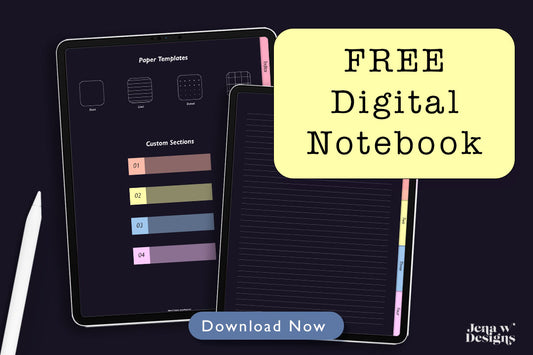
Free Dark Mode Digital Notebook
If you're considering a dark mode digital notebook or planner, you need to download this free dark mode digital notebook!This notebook features dark-toned paper with bright and colorful hyperlinked tabs....
4 commentsFree Dark Mode Digital Notebook
If you're considering a dark mode digital notebook or planner, you need to download this free dark mode digital notebook!This notebook features dark-toned paper with bright and colorful hyperlinked tabs....
4 comments -

How to use Stickers in your Digital Planner
Hands down, one of the BEST parts of using a digital planner is the reusable stickers. The ability to create your spreads just the way you like them-functional, fun, or...
How to use Stickers in your Digital Planner
Hands down, one of the BEST parts of using a digital planner is the reusable stickers. The ability to create your spreads just the way you like them-functional, fun, or...
-
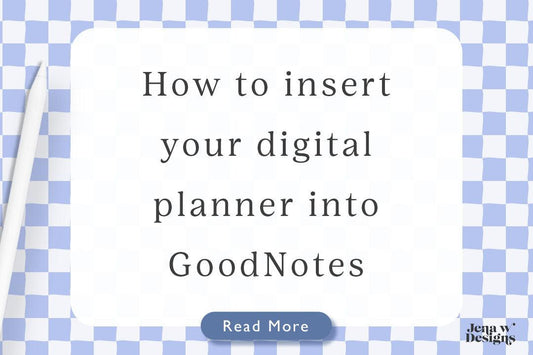
How to Insert Your Digital Planner into GoodNotes
Digital Planning is a fun new trend in the planning world. It's a great way to stay organized and take your planner with you without any extra bulk. GoodNotes is...
How to Insert Your Digital Planner into GoodNotes
Digital Planning is a fun new trend in the planning world. It's a great way to stay organized and take your planner with you without any extra bulk. GoodNotes is...